Managing Your SubscriptionUpdated 20 days ago
1. Accessing your subscription account
To access your account, start by going to our website and clicking on "Profile Icon" in the menu bar. 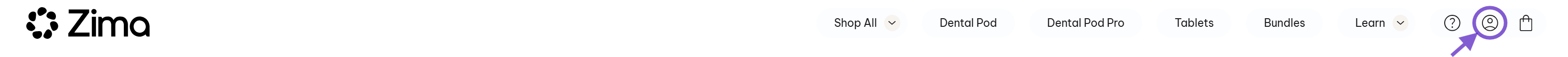
If you haven't created an account yet, choose "Create Account" and sign up using the email address associated with your order.
2. Managing your subscription
Once logged in, go to “Orders”, select “Manage Subscription”, and then click “View Details.”
Here, you can update your address or payment information, adjust the frequency or size of your order, skip an order, or cancel your subscription entirely.
If you find yourself with too many tablets but want to maintain your 10% discount, consider skipping an order or changing your order's size or frequency to better match your needs.
For questions or further assistance, please contact our support team here.